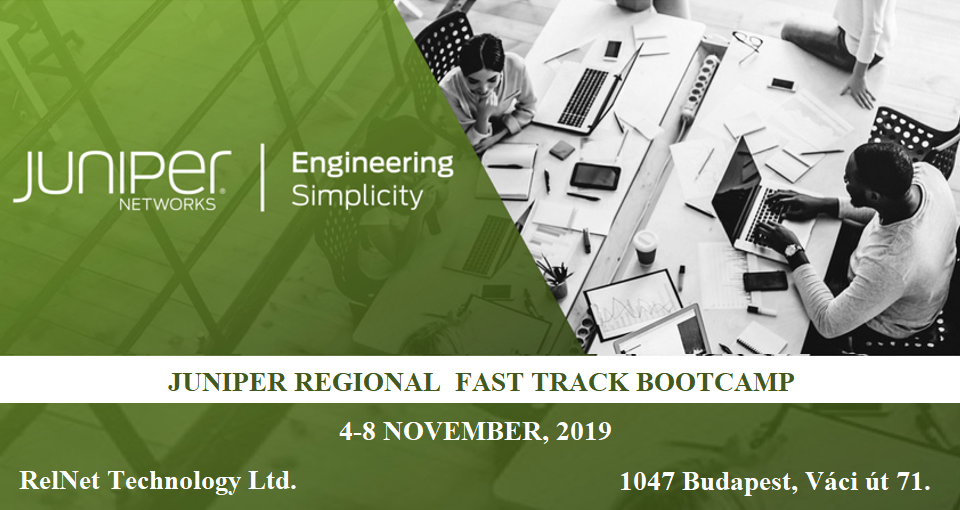Juniper Fast Track Bootcamp is an exclusive training and certification opportunity for new Juniper engineers, solution architects, pre-sales contacts.
The Bootcamp contains the Introduction to the Junos Operating System (IJOS) and Juniper Network Design Fundamentals (JNDF) trainings during an intensive week.
NOW the Official Juniper-certified instructor, five training days, lab access, online course material and two official exams are free of charge.
In addition, a 12-month subscription to Junos Genius. In total, savings are approx. $6,000 p.p.
Please, note travel and accommodation arrangements are not covered.
Prerequisites: Basic familiarity with networking fundamentals and JUNOS CLI, including hands-on experience.
These free of charge resources might be useful for preparation:
Day One Books: Junos for IOS Engineers Exploring the Junos CLI
Online Courses: Juniper Networks Networking Fundamentals Junos as a Second Language
No-show fee of $3,000 is charged if student is not showing up on the first training day or has not cancelled the attendance at least 14 working days in advance.
Participation: Strictly limited seats, allocated on a „first come – first served“ basis. A max of two students partner, a waiting list is hosted.
Own laptop (technical requirements), ”Aspiring Champion” certificate, valid ID card or passport.
Agenda
Introduction to the Junos Operating System (IJOS)
Day 1
Chapter 1: Course Introduction
Chapter 2: Junos Operating System Fundamentals
• The Junos OS
• Traffic Processing
• Overview of Junos Devices
Chapter 3: User Interface Options—The Junos CLI
• User Interface Options
• The Junos CLI: CLI Basics
• The Junos CLI: Operational Mode
• The Junos CLI: Configuration Mode
Chapter 5: Initial Configuration
• Factory-Default Configuration
• Initial Configuration
• Interface Configuration
• Lab 2: Initial System Configuration
Chapter 6: Secondary System Configuration
• User Configuration and Authentication
• System Logging and Tracing
• Network Time Protocol
• Archiving Configurations
• SNMP
• Lab 3: Secondary System Configuration
Homework – Junos Genius practice tests
Day 2
Chapter 7: Operational Monitoring and Maintenance
• Monitoring Platform and Interface Operation
• Network Utilities
• Maintaining the Junos OS
• Password Recovery
• System Clean-Up
• Lab 4: Operational Monitoring and Maintenance
Chapter 8: Interface Configuration Examples
• Review of the Interface Configuration Hierarchy
• Interface Configuration Examples
• Using Configuration Groups
Chapter 9: Routing Fundamentals
• Routing Concepts: Overview of Routing
• Routing Concepts: The Routing Table
• Routing Concepts: Routing Instances
• Static Routing
• Dynamic Routing
• Lab 5: Routing Fundamentals
Chapter 10: Routing Policy
• Routing Policy Overview
• Case Study: Routing Policy
• Lab 6: Routing Policy
Homework – Junos Genuis Practice Tests
Day 3
Chapter 11: Firewall Filters
• Firewall Filters Overview
• Case Study: Firewall Filters
• Unicast Reverse-Path-Forwarding Checks
• Lab 7: Firewall Filters
Chapter 12: Class of Service
• CoS Overview
• Traffic Classification
• Traffic Queueing
• Traffic Scheduling
• Case Study: CoS
• Lab 8: Class of Service
Juniper Networks Design Fundamentals (JNDF)
Chapter 2: Network Design Fundamentals
• A Need for Design
• Knowledge is King
• A Proposed Design Methodology
• A Reference Network
Chapter 3: Understanding Customer Requirements
• RFP Requirements
• Scoping the Design Project
• Analyzing the Data
• Lab: Understanding Customer Requirements
Homework – Junos Genuis Practice Tests
Day 4
Chapter 4: Organizing the Data
• Processing the Data and Requests
• Understanding Boundaries and Scope
• Design Proposal Considerations
Chapter 5: Securing the Network
• Why Secure the Network?
• Security Design Considerations
Chapter 6: Creating the Design—Campus
• The Campus Network: An Overview
• Best Practices and Considerations
• Architectural Design Options
• Lab: Creating the Design—Campus
Chapter 7: Creating the Design—Wide Area Networks
• The WAN: An Overview
• Best Practices and Considerations
• WAN Design Examples
Lab: Creating the Design—WAN
Homework – Junos Genuis Practice Tests
Day 5
Chapter 8: Creating the Design—Data Center
• The Data Center: An Overview
• Best Practices and Considerations
• Data Center Design Examples
• Lab: Creating the Design—Data Center
Chapter 9: Business Continuity and Network Enhancements
• Business Continuity Planning
• High Availability Design Considerations and Best Practices
• Offerings and Solutions
• CoS and Traffic Engineering Considerations
• Environmental Design
Chapter 10: Network Management
• Designing for Network Management
Chapter 11: Automation
• Designing for Network Automation
• Lab: Enhancing the Design
Chapter 12: Putting Network Design into Practice
• Network Design Recap
• Responding to the RFP
• Final Lab Introduction
• Lab: Putting Network Design into Practice (option)
EXAM – JNCIA-JUNOS
EXAM – JNCIA -JNDF
Date: November 4-8, 2019
Time: 9:00-17:00 on each day
Venue: RelNet’s training room
Address: Váci út 71., 1047 Budapest
The entrance is from Perényi Zsigmond Street.
Parking: Free parking in RelNet’s courtyard and on the surrounding streets